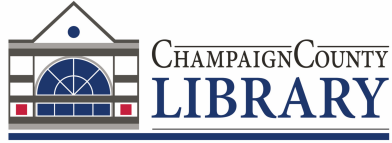MakerBot Replicator+ and MakerBot Mini Replicator+
Basics
- A 3D printer is a tool used to create three-dimensional items that have been designed on a computer. 3D printers lay down material layer by layer to build an item.
- Build volume for each printer (the largest object they are able to make)
- Replicator+ 11.6” x 7.6” x 6.5”
- Mini Replicator+ 4”L x 5”W x 5” H
What you will need
- Your object file –
- you can download pre-made object files from websites such as Thingiverse
- design your own objects using free online websites like TinkerCAD or Sketchup
- small objects may be scanned with a 3D scanner available in the Lab
- Knowledge of 3D printing basics. Patrons wanting to use the 3D printers should attend a 3D demonstration or visit the following site to learn more about 3D printing https://www.makerbot.com/learn
- Knowledge of the program MakerBot Print. This is software that allows you to view, arrange, adjust, and preview a sliced version of your 3D object. All print jobs must be opened in this software prior to printing. A tutorial on using MakerBot Print is available at the following website. https://support.makerbot.com/learn/makerbot-print-software/using-makerbot-print/using-makerbot-print_13586
- download the software here: https://www.makerbot.com/3d-printers/apps/makerbot-print/
Cost
15₵ per gram (final weight includes raft)
Toybox 3D Printer
The Toybox printer has made it very easy for anyone to print a 3D object. Just browse through their toy catalog, find something you like and hit print! The Creator space allows anyone to make their own creations through easy to use apps and tools. You can also download files in STL, OBJ, and gCode formats.
For more information on using the Toybox printer, check out this site provided by Goodwill: https://learn.gienc.org/course/toybox-3d-printer-user-guide/user-guide
Cost
15₵ per gram (final weight includes raft)
EinScan-SP Desktop 3D Scanner
Basics
- Scan and convert items to 3D files
- Objects must be smaller than 12”
What you will need
- Flash drive to save your scan.
Cost
- There is no charge for using this equipment
- If you choose to print your item, it is 15₵ per gram
FAQ
3D Printers
Is filament available?
You must use the filament we have available in the Lab. The filament used is MakerBot PLA filament and is available in a few different colors.
Where can I get files to print?
You can create your own designs with free websites like Tinkercad.com or Sketch.com. If you want a file that is ready to print, you can visit sites like Thingiverse.com.
Can I scan an exisiting item to 3D print?
We do have a 3D scanner that can scan smaller items. Items that do not scan well are:
Black or very dark items
Flat items
Items that have hidden or hard to see spaces – these will be shadowed and may not scan well
Textured items
Clear/Transparent items
- You may need to export the scanned file into a program like TinkerCad to clean up the model prior to printing.
3D Printing Pen (now available for check out)
3D Printing Pen improves creativity and imagination allowing you to literally draw in 3 Dimensions.