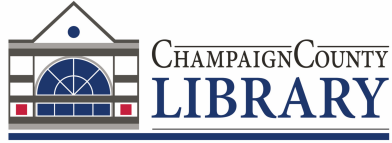Convert your physical memories to digital files.
Kodak Scanza – Digital Film Scanner (similar model available for check out)
Basics
- Converts the following formats to digital files:
- 135, 126, 110 negatives and slides
- 8mm/Super8mm film (converts only still images)
- No computer required
- 3.5” color viewer
- All images are saved to SD/SDHC memory card
What you will need
- Items you want to convert
- SD memory card (32 GB max)
- Time – you will need to insert each item into the converter.
- *This item may be checked out for in-house use. You may use it in a study room for more privacy.
Cost
There is no cost in using this equipment.
Wolverine 8mm and Super 8 Film to Digital Converter (similar model available for check out)
Basics
Converts 8 and Super 8 movies into MPEG4 MP4 digital movie files at 720P 30 fps
What you will need
- The films you want to convert
- SD memory card (32 GB max)
- Time – the film needs to play while it is being digitized. You will need to stay with the projector during this process.
- *This item may be checked out for in-house use. You may use it in a study room for more privacy.
Cost
There is no cost in using this equipment.
Wolverine Company Videos/Manuals
Conversion tools available to check out, they are not available for use in the Imagine Lab at this time.
Turntable / Vinyl Record Player / Digital Converter - Now Available for Check Out
Basics
- Three-speed turntable (33 1/3, 45, 78 RPM)
- Compatible with a variety of devices including Bluetooth speakers, iPads, iPhones, Android phones, laptops, etc.
What you will need
- Items you want to convert
- Flash drive or SD card to save files / blank CDs
- Time – the record needs to play while it is being digitized.
- If you wish to burn the files to a CD you will need a laptop with a CD/DVD drive.
- CD/DVD Drive (one is available for check out in our Maker Kit collection)
VHS to DVD Recorder - Elgato - Now available to check out!
Basics
- Converts video from analog sources including VCRs, camcorders, and DVD players.
- A VHS player is included with the Maker Kit
- You may use your own device if necessary (camcorder, etc)
- The film may be saved to a DVD but you must have the correct conversion software installed.
- This will not work with copy-protected material.
What you will need
- Items you want to convert
- Laptop with required software downloaded
- Somewhere to save your file to such as a flash drive
- Time – the VHS tape needs to play while it is being digitized. You will need to stay with the equipment during this process.
Helpful Videos and Links
- Download the Elgato Video Capture Software Here
- Elgato Video Capture How To
- Convert VHS to Digital
- VHS to Digital
Wikoo Tape to MP3 Converter Now available to check out!
Basics
Converts audio cassette tapes to MP3
What you will need
- Cassettes you want to convert
- Flash drive or blank CDs if you wish to burn a CD
- Time – the cassette needs to play while it is being digitized. You will need to stay with the player during this process.
- A laptop with the correct software is required to use this item.
- CD/DVD Drive (one is available for check out in our Maker Kit collection)